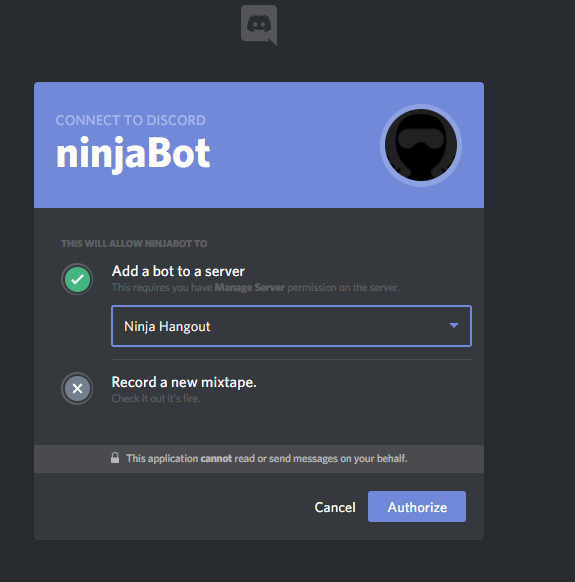Just what is ninJabot?
NinjaBot is a Discord bot that I've written in C#. It started out as a way to help out my World of Warcraft guild, and grew into something more.
WoW commands updated for Warcraft Logs classic support, and now support for 9.x/Castle Nathria has been added!
Note: Blizzard has recently changed their API, and I have had to make some changes for the core functionality of NinjaBot to still work. Retail log look ups and posting will still work, but I am re-working the conversion to the local realm’s time zone.
Retail WoW commands other than get-guild and set-guild may have some issues for the time being as well.
Please check out the README here for details. Reference the WoW Classic version of the commands. I will update the command reference here once things are ironed out more.
Admin Commands
NinjaBot can greet users that enter your server, with a custom message you specify. You can also customize the message when they leave, as well. For more details, click the Admin Commands link below.
More locales have been added, if you are having issues please use !set-guild to set up your guild association again. If you use !set-guild with no arguments it will show you examples of using the locale.
There have been some changes lately made to the WarcraftLogs API. I have been doing my best to keep up. You may have noticed your auto log posting switch from the most recent, to the first log you ever posted, and then back again.
That was a symptom of a change made to the API, and I have now corrected for it. Please join my Discord to report any other issues (see below under Need Help).
Getting Started
Bot Commands
Interested?
Use this link to add NinjaBot to your Discord server!
The link will have you authenticate to Discord, and then select which server you'd like to add the bot to. You must have the Manage Server permission on the server you want to add it to.
The default permissions in the above URL allow NinjaBot to perform general commands. If you wish to use NinjaBot to assist with admin tasks (kicking/banning users, message management, etc), please use this link.
**Note** If Discord logs you in, and you see your servers (not the below screenshot), simply click the link above again (now that you're authenticated already), and you should then see a similar prompt:
whoa, whoa, whoA... hold up... can I trust your bot, man?
I understand that adding a random Discord bot to your server from someone on the internets can be an iffy endeavor. I wouldn't want to add one to my server without seeing some source code first. Below is a link to the Github repository for NinjaBot. Once I clean things up a bit, I would love for this to be a more collaborative project for those interested in helping!
Need help?
Come on over to my Discord server and ask away! That, or contact me here.